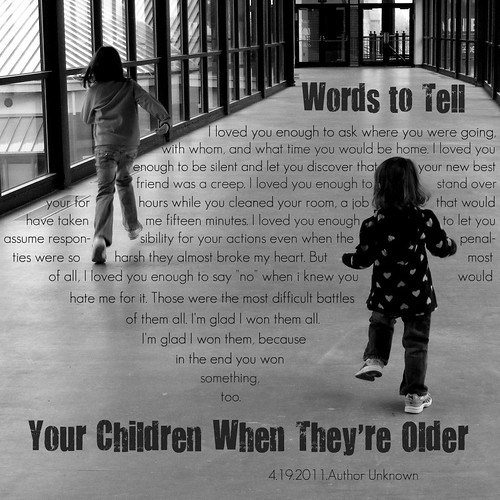Scrapbooking has come a long way, especially the way I scrapbook. If you've dug into my history, you probably read that I completed my first scrapbook at the age of four, but didn't start "modern" scrapbooking until I became of mom in 2002.
I was a chronological scrapbooker during those early years as a mother and scrapbooked almost every single photo (and back then, most of us were still using 35mm film). I did the big 12x12 albums by Creative Memories too and couldn't start another year's scrapbook without finishing the one I was working on.
Fast forward to present time and I've grown as a scrapbooker. I like to mix things up and with two children, plus a digital camera AND camera phone that get plenty of use, I simply don't have time to scrapbook chronologically or include most of the photos I take.
Traditional (and eco-friendly) paper scrapbooking is still where my heart is, but I've definitely utilized today's photo book options to include more photos, cut down on my scrapbooking time and save money. I only print my favorite photos and if I get around to scrapbooking them in my craft room, super! Otherwise, they're scrapbooked (with titles, journaling and embellishments) in the photo books I create. And if something happens to my photo books, most of them can easily be reordered, unlike the traditional albums that took hours to create.
Let's compare two of my scrapbooks! One is a 12x12 album from 2012 and the other is a photo book I created earlier this year from my 2012 photos.
 |
| Comparing Traditional Scrapbooks to Photo Books |
These numbers were surprising! Yes, there's an obvious difference in size, but I didn't realize that both scrapbooks had about the same amount of pages. And I practically doubled the amount of photos in the 2012 album! (Thanks to digital, I take A LOT more photos!) Time and cost are huge factors in why I choose photo books for my yearly albums, as well as vacations and birthdays.
Time for the 2005 scrapbook included ordering prints, shopping for paper and embellishments and the amount of time I spent scrapbooking. For the 2012 photo book, I didn't have to shop, but time included editing photos, adjusting layouts, adding digital embellishments and journaling.
The cost for a traditional scrapbook included the album itself, pages, page protectors, adhesive, photo developing, paper and embellishments. On the other hand, the photo book cost included the book, additional pages (beyond 20 pages), shipping and tax, plus I was able to use a couple discounts and saved even more money (already figured in the cost above).
My biggest complaint about photo books and digital scrapbooking is that I have to spend extra time on the computer. I love playing in my craft room and getting creative, which is why I won't stop traditional paper scrapbooking anytime soon.
What are your thoughts? ~Danielle
Related:
Are You an EcoScrapbooker?
We can change how we scrapbook (so we don't look like this in the future)
Digital Scrapbooking: Camping at the KOA